

Learn 3D Gamedev from Zero with Godot 4
Take your skills into the third dimension!

Now In Early Access!
save & get it now $84
$99.95 at full release(subject to increase)
checkmark
Beginner-friendly (Level II)
checkmark
60 day "no questions asked" refund policy
checkmark
Lifetime access

Now In Early Access!
Learn 3D Gamedev from Zero with Godot 4
Take your skills into the third dimension!
checkmark
Beginner-friendly (Level II)
checkmark
60 day "no questions asked" refund policy
checkmark
Lifetime access
save & get it now $84
$99.95 at full release(subject to increase)
Early Access
Apr 30, 2024
Godot version
Latest (Godot 4.0+)
Duration
Self-paced
Language
English
Prerequisites
What you can expect from this course:
checkmark
14 modules covering 3D gamedev checkmark
Accessible to Level II beginnerscheckmark
Teaches Godot 4 and GDScriptcheckmark
Uses high quality 3D assetscheckmark
Packed with interactive practicescheckmark
Final project is a complete 3D gameCreating your own 3D game has never been easier
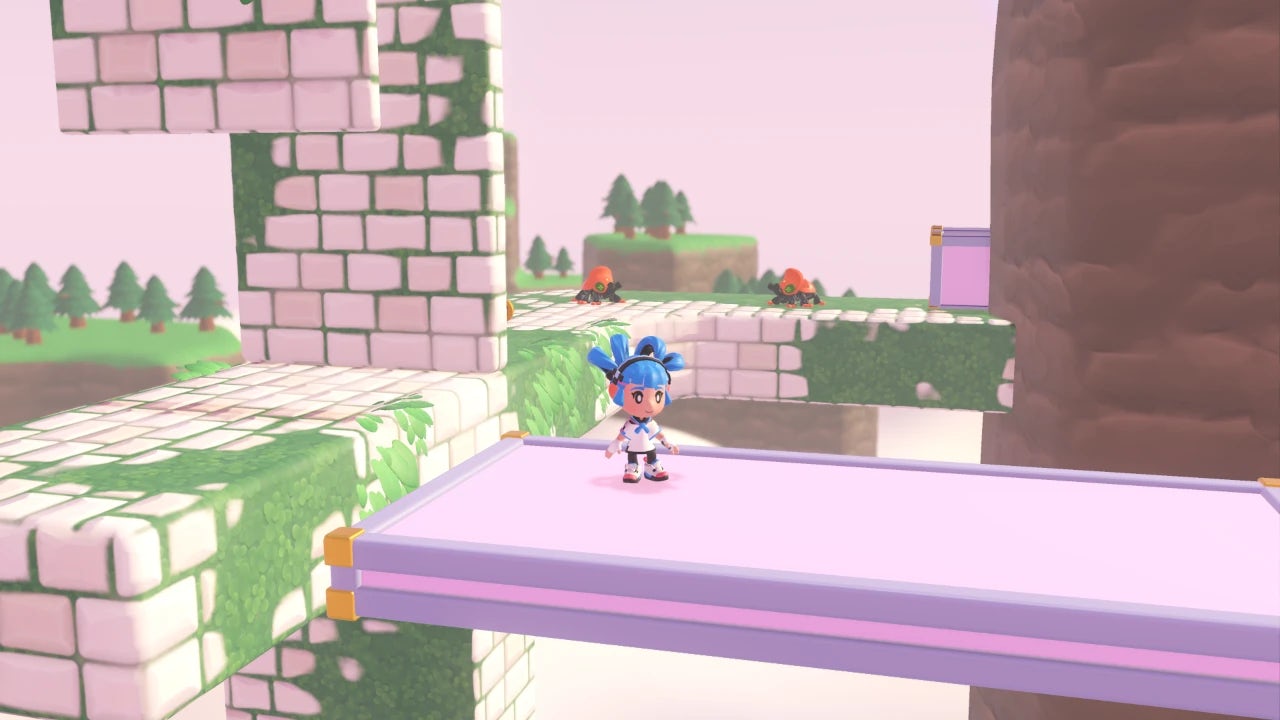
Get an immediate head start with GDQuest's unique Godot Tours technology
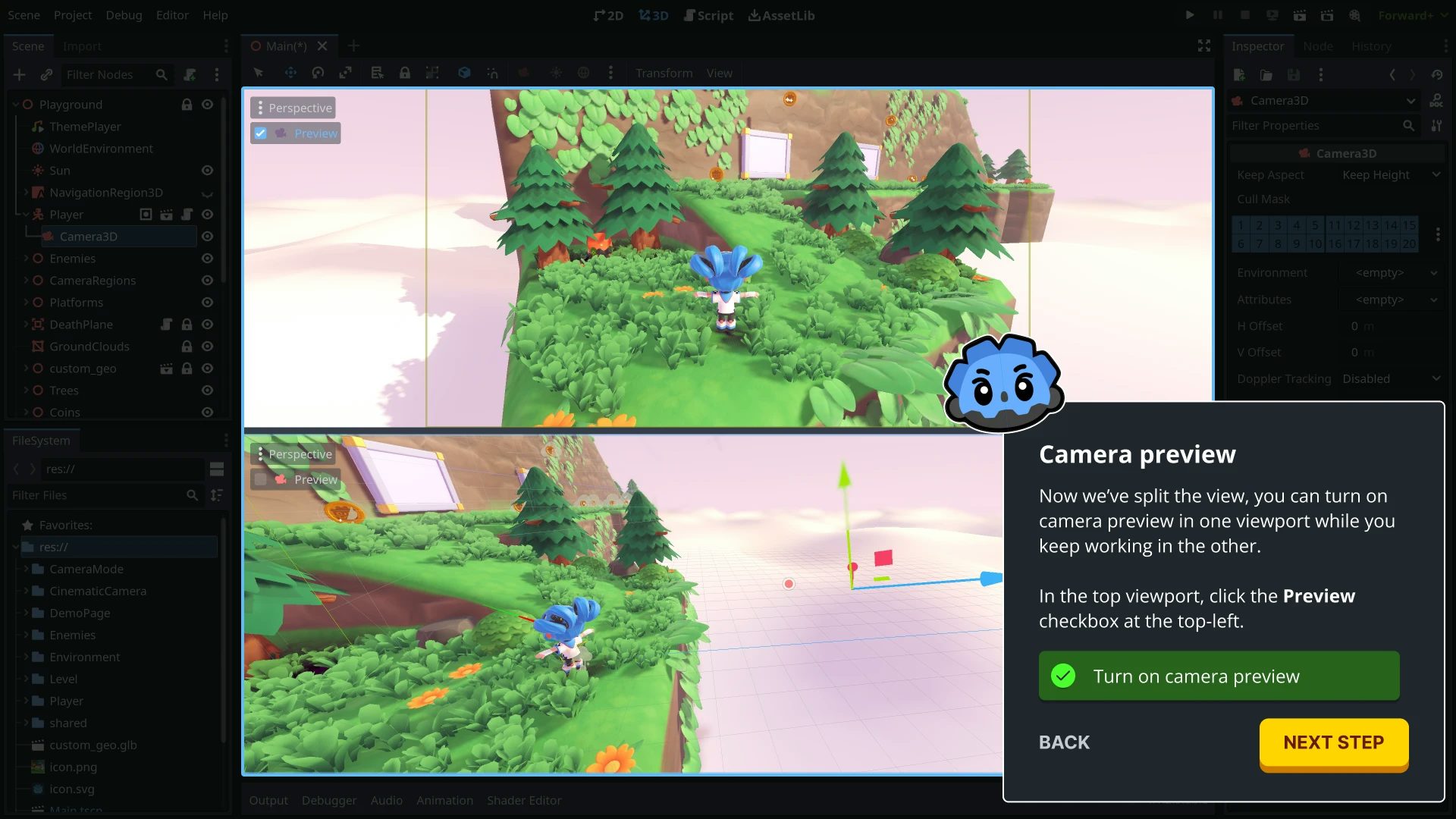
Nathan
Founder and teacher at GDQuest
Finally get out of tutorial limbo
Nathan
Founder and teacher at GDQuest
Learn how to move and interact with objects in 3D space


Discover the techniques professionals use to create vibrant 3D worlds and bring characters to life

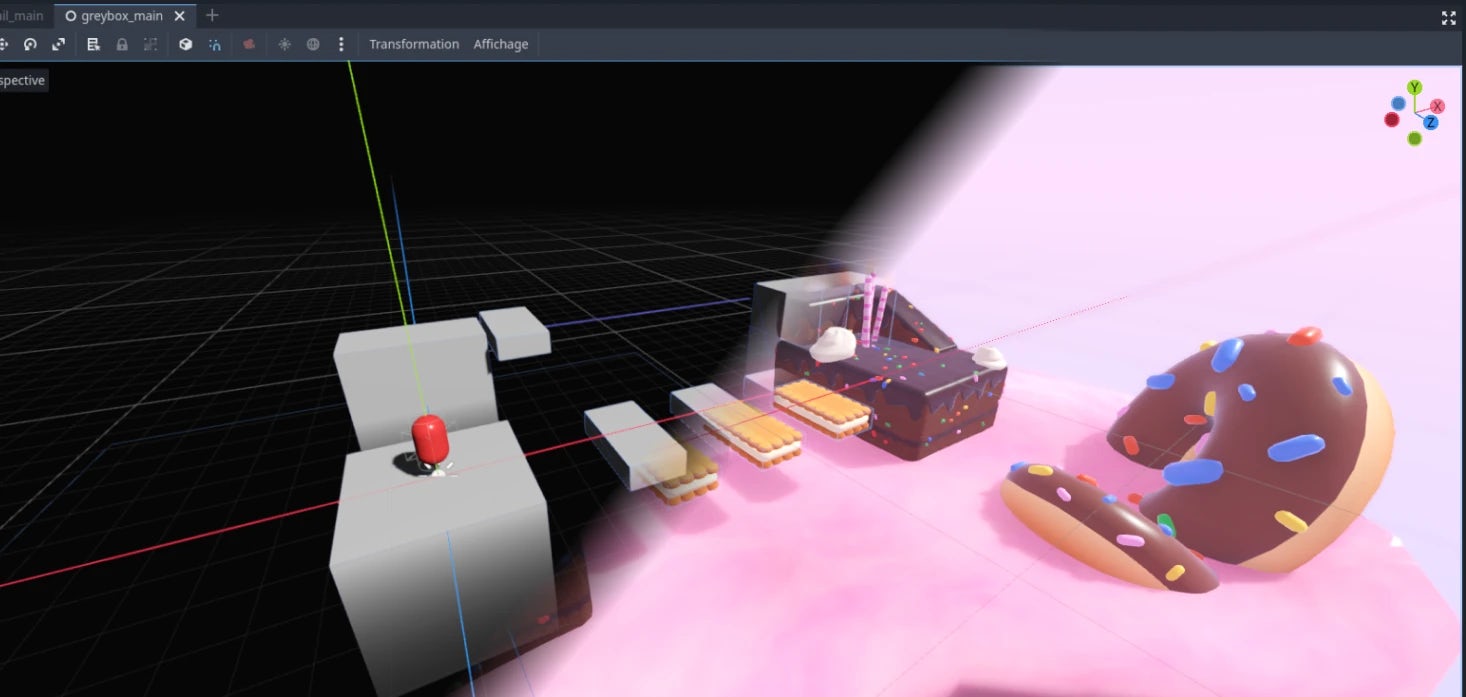
Explore your own creativity
Nathan
Founder and teacher at GDQuest

Make friends and enemy NPCs using dialogue trees, AI navigation, and AI actions

Take advantage of the fastest growing game engine and its powerful rendering capabilities
checkbox
checkbox
checkbox
checkbox
Nathan
Founder and teacher at GDQuest


Nathan Lovato shield
Frequently Asked Questions
chevron right
Do I need to know how to code to follow this course?
chevron right
How long can I access the courses?
chevron right
How often will I receive new content?
chevron right
Do you offer refunds?
chevron right
When will the course be completed?
chevron right
Will you make a version of the courses for C#?
Early Bird Price!
This course launched on Apr 30, 2024. It will remain in early access until all modules are released. Final Launch price is likely to increase throughout Early Access as the program grows in scope and features.checkmarkBeginner-friendly (Level II)
checkmark60 day "no questions asked" refund policy
checkmarkLifetime access
What people have said about our courses
I published 6 games on Steam. All of them are made with Godot and GDQuest is my day one teacher. Thank you so much. 😄

See also
Other courses and bundles that could interest you
2D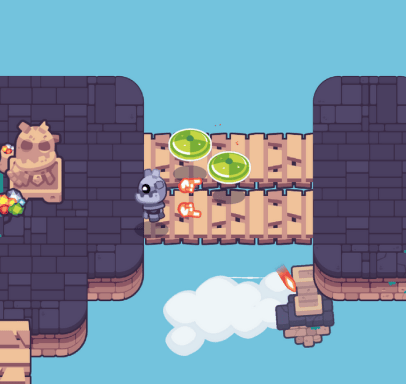 Now in Early Access
Now in Early Access
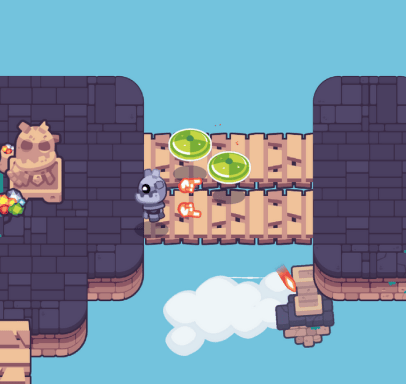 Now in Early Access
Now in Early Access3D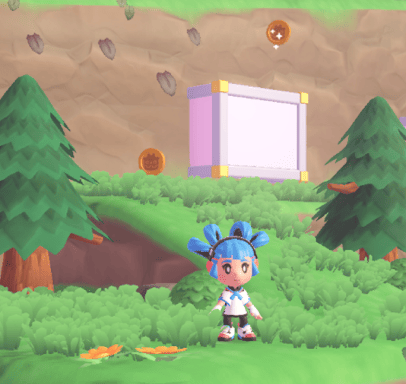 Now in Early Access
Now in Early Access
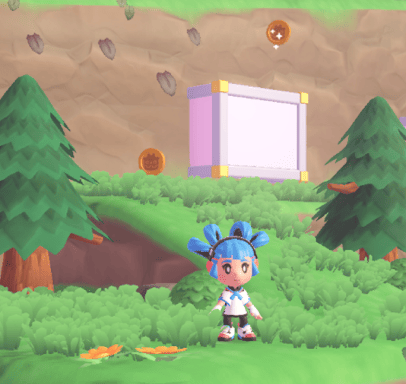 Now in Early Access
Now in Early AccessADVANCED MECHANICS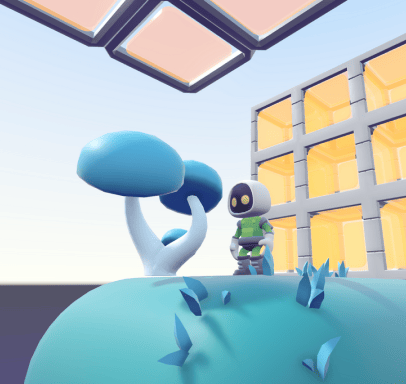 Now in Early Access
Now in Early Access
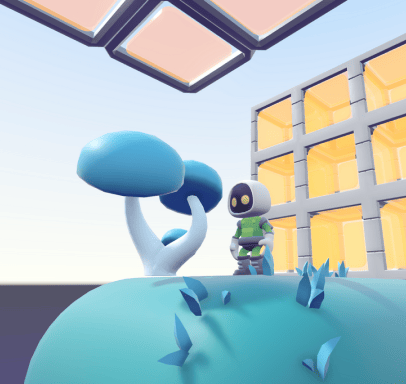 Now in Early Access
Now in Early Access2D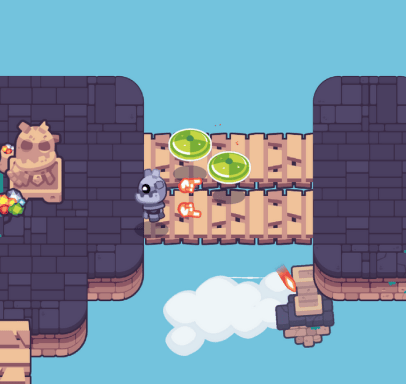 Now in Early Access
Now in Early Access
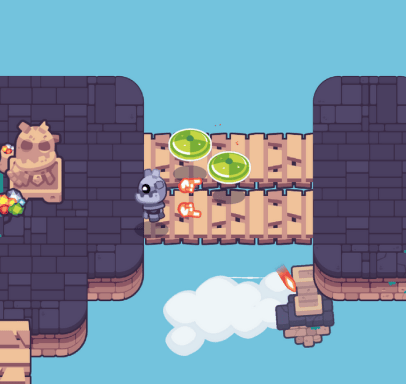 Now in Early Access
Now in Early Access3D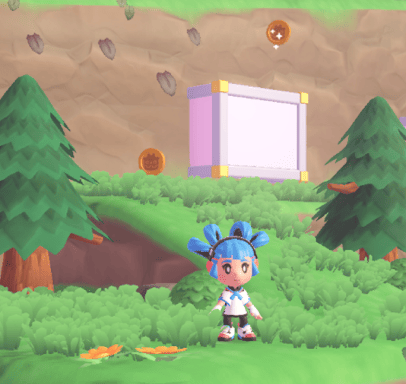 Now in Early Access
Now in Early Access
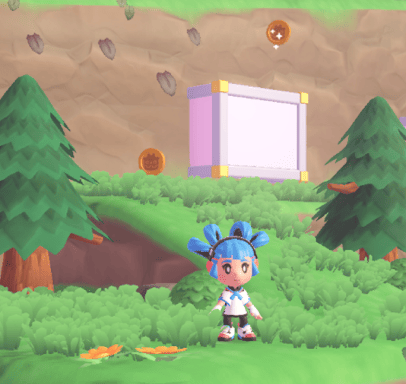 Now in Early Access
Now in Early Access



